Video Guide
What is Darkcoin?
DarkCoin is the first privacy-centric cryptographic currency with anonymous block transactions powered by DarkSend. We currently have a fully functional public beta for DarkSend, see below.
DarkCoin uses a new chained hashing algorithm approach, with many new scientific hashing algorithms for the proof-of-work. This is so that the processing distribution is fair and coins will be distributed in much the same way Bitcoins were originally. ASICs will be much more difficult to make for these algorithms and will take years.
With the chained hashing, high end CPUs give an average return similar to that of GPUs. Another side effect of the algorithm is GPUs run at about 30% less wattage than scrypt and 30-50% cooler.
Darkcoin
 Online Wallet– Direct Wallet Link
Online Wallet– Direct Wallet Link
More Info –Tech Specs , Current Ranking
Exchanges –C-Cex.com, Poloniex.com
How t0 Mine DarkCoins?
1.)Disable your Antivirus.
Disable for at least 15 Minutes
and here is why…
 You should be saying – That seems Suspicious… Why should i disable my antivirus is this a Virus? The answer is no it is not a Virus, you can verify this my reading the comments or my other posts or my videos, or download a software called Sandboxie which will let you test out software you don’t know if it’s good or bad. All CPU Miners will show up as Virus you can verify this by leaving you antivirus on and downloading a CPU Miner from a different site you antivirus will remove it before it even downloads. I recommend disable it for 15min. After it is download, installed and then you will need to Exclude the install folder C:\Program Files (x86)\Miner from future Scans.
You should be saying – That seems Suspicious… Why should i disable my antivirus is this a Virus? The answer is no it is not a Virus, you can verify this my reading the comments or my other posts or my videos, or download a software called Sandboxie which will let you test out software you don’t know if it’s good or bad. All CPU Miners will show up as Virus you can verify this by leaving you antivirus on and downloading a CPU Miner from a different site you antivirus will remove it before it even downloads. I recommend disable it for 15min. After it is download, installed and then you will need to Exclude the install folder C:\Program Files (x86)\Miner from future Scans.
If you have another AV, just search google “exclude a file or a folder from scan (name of Antivirus)”
2.)Download DarkCoin Wallet
3.)Install Windows Wallet
Then Click – Receive. Then Copy Address.
4.)Download Simple CPU Miner
Google Chrome might Block this download, try to download from using Firefox or IE if it does.
The correct version for your computer. Which do i need, 32bit or 64bit – how to tell?

Simple CPU Miner– 64bit – Vista/7/8 /Server Edition all versions.
Installer Version – This will Install in C:\Program Files (x86)\Miner\Simple CPU Miner and Autostartup with Windows, and add Desktop Icon for Changing Settings .
Zip Version– You will need to Extract and open SetupD.exe. Add Shortcut to ProcessD.exe to startup folder if you want to autostart with your PC.
There is no 32bit miner at this time.
Download locations:
Updated 5/30 (Much Faster mining, more stable)
CPU Miner
Mega Download -> CPU Miner Folder -> 64bit -> Download
DropBox Download – MSI
GPU Miner ( Video Card Mining)
Mega Download – GPU Miner – Simple GPU Miner.Zip
DropBox Download – MSI
5.)Install & Open Simple CPU Miner
It will Install to Folder cC:\Program Files (x86)\Miners\Simple CPU Miner

6.)Test the CPU Mining Software
Go to Settings Tab. Then Select Darkcoin from Miner Type, Make sure Start Program invisible is Unchecked, Make sure IDLE & not IDLE is Selected and then Run, a DOS Screen should pop up and say Found Solution, and PROOF OF WORK RESULY: ACCEPTED !! After a Minute or two. If nothing pops up check your antivirus software and try another coin see if it works.
7.)Run Software on PC IDLE
Verify the Coin you want to mine under Miner Type Verify it’s Darkcoin, then check Start Program invisible, Run Program when: PC IDLE, then Click Run.
8.)Watch Donald do all the Work!
Go to General you should see Donald Mining for you! Verify Your Receive Coin Address and you should have coins in your wallet, Some coins might come with in 1-2 hours others might take 2-3 days depending on your system speed and the coin difficulty. Good Luck! You are know how to mine Memory Coins with this simple GUI windows software.
9.) Exclude Simple CPU Miner from your Antivirus
How to Exclude a Folder Depending on your Antivirus Software. ( Exclude Folder C:\Program Files (x86)\Miners\Simple CPU Miner)
If you have another AV, just search google “exclude a file or a folder from scan (name of Antivirus)”
10a.) Wait 24 hours before coins start to arrive in your wallet.
You can track your CPU mining Status below at these sites depending on which pool your miner has is mining from. Depending on how fast your CPU or GPU is it might take 8 hours it could take 1 week for coins to start appearing in your wallet.
CPU Pool Settings / Track Worker:
Main: http://elitter.net:7903
-a X11 -o http://elitter.net:7903 -u [%coin] -p password
Backup: http://q30.qhor.net:7903
-a X11 -o http://q30.qhor.net:7903 -u [%coin] -p password
GPU Pool – settings / Track Worker:
Main: http://elitter.net:7903
-o http://elitter.net:7903 -u [%coin] -p x -o http://q30.qhor.net:7903 -u [%coin] -p x –balance
Backup: http://q30.qhor.net:7903
If those Fail find another one here Closest to your Location with the most uptime and lowest latency.
on CPU Miner replace IDLE OPT Arguments & Not IDLE OPT Arguments with -a X11 -o (enter new Pool Address here) -u [%coin] -p password
on GPU Miner replace IDLE OPT Arguments & Not IDLE OPT Arguments with -o (enter new Pool Address here) -u [%coin] -p x
10b.) Optional – Fixing Issues with GPU Miner
Sort of a Pain but worth it to get your system Mining Darkcoins!
If you have any programs during Step 6.) testing the Darkcoin Miner for some reason the software has issues with Some ATI Drivers to Fix follow the steps below.
1.) Uninstall ALL ATI Software, go to add/remove programs, Click Change the AMD Catalyst, Express Uninstall ALL AMD Software, after finished, Restart Computer
2.)Right click this link to ATIRemoval.Bat, Then Save As ATI.Removal.bat
3.) Then Right click on downloaded Location and Run as Administrator, type Y and Enter to anything that pop’s up.
4.) Download ATI 13.1 64Bit Works for Vista/7/or/8 for and ATI 13.1 32bit XP/Vista/7/8
5.) Installed restart computer.
6.)Download AMD SDK 2.9 and install then restart computer.
7.) Go back to Step 6, Open SetupG
If it still does not work your Video Card might not be supported I would go to Newegg.com and upgrade check out mining hardware wiki for which cards are good or try getting your feet wet by mining Quarkcoins.
Now that you know How to mine Darkcoins, Please As any Questions I will be more than happy to try to answer them!
If you want to Tip or Donation:
All Tips & Donation goes towards improving the software!
1.) Copy Donate Address:
2.) Send Coins:
Spread the word please give me a Like, Google +, Tweet or just leave a comment!





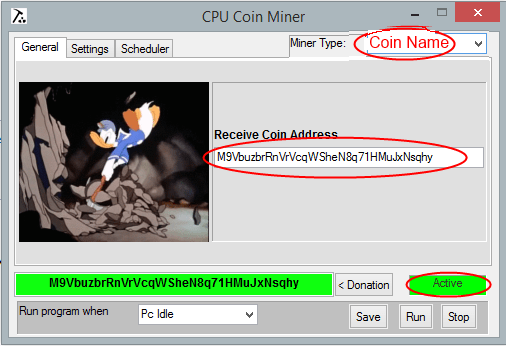

 Follow
Follow