Video Guide
What is Auroracoin?
Auroracoin is a cryptocurrency for Iceland. It is based on litecoin and is 50% premined. The premined coins will be distributed to the entire population of Iceland, commencing on midnight 25th of March 2014.
Auroracoin is based on Litecoin, a descendant of the Bitcoin protocol, the foremost cryptocurrency in the world. However, it is started by an “Airdrop” of auroracoins to the Icelandic nation, designed to reach almost every Icelander. This one-time event will create the conditions for Icelanders to start using the currency, by providing them with a start and making them aware of the currency and its possibilities. After the Airdrop, the only way to acquire auroracoins will be through mining and transacting. Auroracoin will mirror the development of Bitcoin in the near to medium term.
What do i need to Mine Auroracoin?
An ATI video card prefer only 1-2 years Old, 4350 Card or Newer. You can visit the Mining Hardware Guide and see if you video card is listed and get an idea of the speed you are going to get. You will need the Correct Drivers installed from Step 10 at the bottom of this page.
Auroracoin
 Online Wallet– Direct Wallet Link
Online Wallet– Direct Wallet Link
More Info –Tech Specs , Current Ranking
Exchanges – ( Bter my Personal Favorite)
Main Pool: http://q30.qhor.net Backup Pool: http://aur.1gh.com/
How t0 Mine Auroracoins?
1.)Disable your Antivirus.
Disable for at least 15 Minutes
and here is why…
 You should be saying – That seems Suspicious… Why should i disable my antivirus is this a Virus? The answer is no it is not a Virus, you can verify this my reading the comments or my other posts or my videos, or download a software called Sandboxie which will let you test out software you don’t know if it’s good or bad. All GPU Miners will show up as Virus you can verify this by leaving you antivirus on and downloading a GPU Miner from a different site you antivirus will remove it before it even downloads. I recommend disable it for 15min. After it is download, installed and then you will need to Exclude the install folder C:\Program Files (x86)\Miner from future Scans.
You should be saying – That seems Suspicious… Why should i disable my antivirus is this a Virus? The answer is no it is not a Virus, you can verify this my reading the comments or my other posts or my videos, or download a software called Sandboxie which will let you test out software you don’t know if it’s good or bad. All GPU Miners will show up as Virus you can verify this by leaving you antivirus on and downloading a GPU Miner from a different site you antivirus will remove it before it even downloads. I recommend disable it for 15min. After it is download, installed and then you will need to Exclude the install folder C:\Program Files (x86)\Miner from future Scans.
If you have another AV, just search google “exclude a file or a folder from scan (name of Antivirus)”
2.)Download Auroracoin Wallet
3.)Install Windows Wallet
Then Click – Receive. Then Copy Address.
4.)Download Simple GPU Miner
Google Chrome might Block this download, try to download from using Firefox or IE if it does.

Simple GPU Miner– 64bit /32bit – XP/Vista/7/8 /Server Edition all versions.
Installer Version – This will Install in C:\Program Files (x86)\Miner\Simple GPU Miner and Autostartup with Windows, and add Desktop Icon for Changing Settings .
Zip Version– You will need to Extract and open SetupG.exe. Add Shortcut to ProcessG.exe to startup folder if you want to autostart with your PC.
Download locations:
GPU Miner ( Video Card Mining)
Mega Download – GPU Miner Folder -> Zip and MSI
DropBox Download – MSI
Drobox Download – Zip
5.)Install & Open Simple GPU Miner
It will Install to Folder cC:\Program Files (x86)\Miners\Simple GPU Miner

6.)Test the GPU Mining Software
Go to Settings Tab. Then Select Auroracoin from Miner Type, Make sure Start Program invisible is Unchecked, Make sure IDLE & not IDLE is Selected and then Run, a DOS Screen should pop up and say Found Solution, and PROOF OF WORK RESULY: ACCEPTED !! After a Minute or two. If nothing pops up check your antivirus software and try another coin see if it works. And if none of them work go to Step 10, and reinstall your video card drivers.
7.)Run Software on PC IDLE
Verify the Coin you want to mine under Miner Type Verify it’s Auroracoin, then check Start Program invisible, Run Program when: PC IDLE, then Click Run.
8.)Watch Donald do all the Work!
Go to General you should see Donald Mining for you! Verify Your Receive Coin Address and you should have coins in your wallet, Some coins might come with in 1-2 hours others might take 2-3 days depending on your system speed and the coin difficulty. Good Luck! You are know How to mine Auroracoin with this simple GUI windows software.
9.) Exclude Simple GPU Miner from your Antivirus
How to Exclude a Folder Depending on your Antivirus Software. ( Exclude Folder C:\Program Files (x86)\Miners\Simple GPU Miner)
If you have another AV, just search google “exclude a file or a folder from scan (name of Antivirus)”
10.) Optional – Fixing Issues with GPU Miner
Sort of a Pain but worth it to get your system Mining Auroracoins!
If you have any programs during Step 6.) testing the Auroracoin Miner for some reason the software has issues with Some ATI Drivers to Fix follow the steps below.
1.) Uninstall ALL ATI Software, go to add/remove programs, Click Change the AMD Catalyst, Express Uninstall ALL AMD Software, after finished, Restart Computer
2.)Right click this link to ATIRemoval.Bat, Then Save As ATI.Removal.bat
3.) Then Right click on downloaded Location and Run as Administrator, type Y and Enter to anything that pop’s up.
4.) Download ATI 13.1 64Bit Works for Vista/7/or/8 for and ATI 13.1 32bit XP/Vista/7/8
5.) Installed restart computer.
6.)Download AMD SDK 2.9 and install then restart computer.
7.) Go back to Step 6, Open SetupG
If it still does not work your Video Card might not be supported I would go to Newegg.com and upgrade check out mining hardware wiki for which cards are good or try getting your feet wet by mining Quarkcoins.
Now that you know How to mine Auroracoin , Please As any Questions I will be more than happy to try to answer them!
If you want to Tip or Donation:
All Tips & Donation goes towards improving the software!
1.) Copy Donate Address:
2.) Send Coins:
Spread the word please give me a Like, Google +, Tweet or just leave a comment!





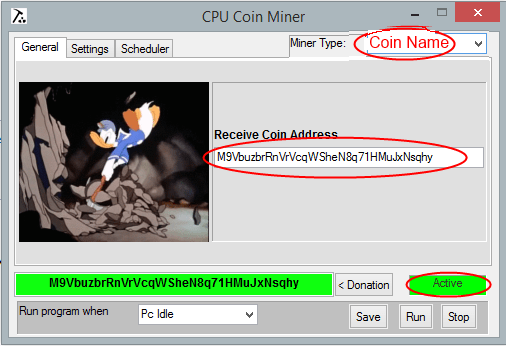

 Follow
Follow